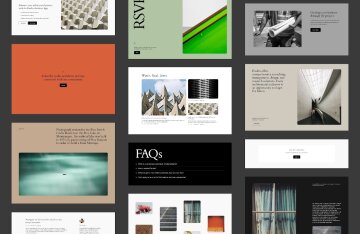Released WordPress 6.2. What’s new?
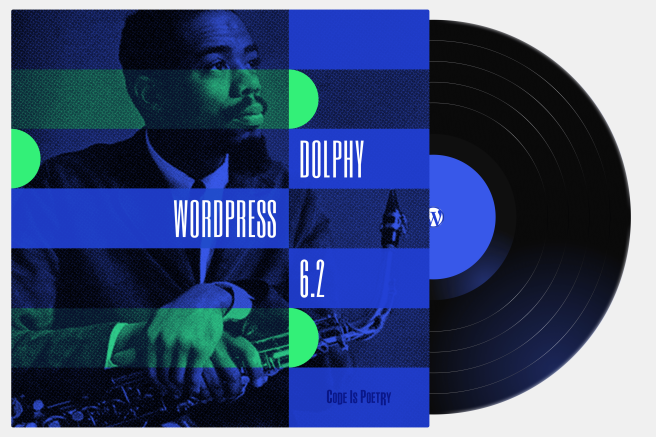
- Redesigned Site Editor
- New menu editor
- Explore a more seamless Block Inserter experience
- Easy way to find controls
- Headers and footers patterns for block themes
- Openverse integration to editor
- Distraction Free mode
- New Style Book
- Copy and paste styles
- Use custom CSS
- Performance
WordPress 6.2 is the first major release in 2023 year. Its includes over 900 enhancements and fixes. Below are the most significant changes:
Redesigned Site Editor
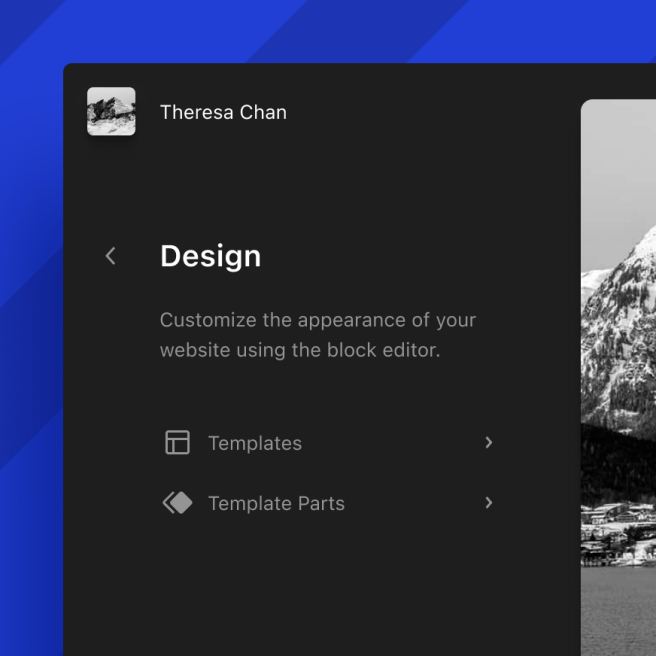
Get ready to explore and dive into 6.2 as it invites you to discover the capabilities of the next generation of WordPress and block themes. The Site Editor is now available out of beta and features an updated interface, providing you with a fresh way to interact with your website. You can now explore full previews of your templates and template parts, allowing you to jump right in and start editing your site from wherever you prefer.
New menu editor
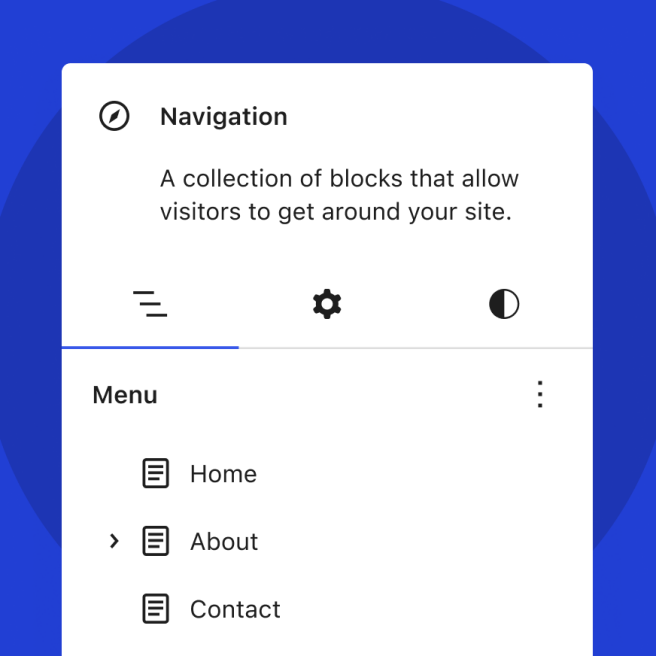
Editing your site's navigation has become easier with a new sidebar experience that enables faster addition, removal, and reordering of menu items.
Explore a more seamless Block Inserter experience
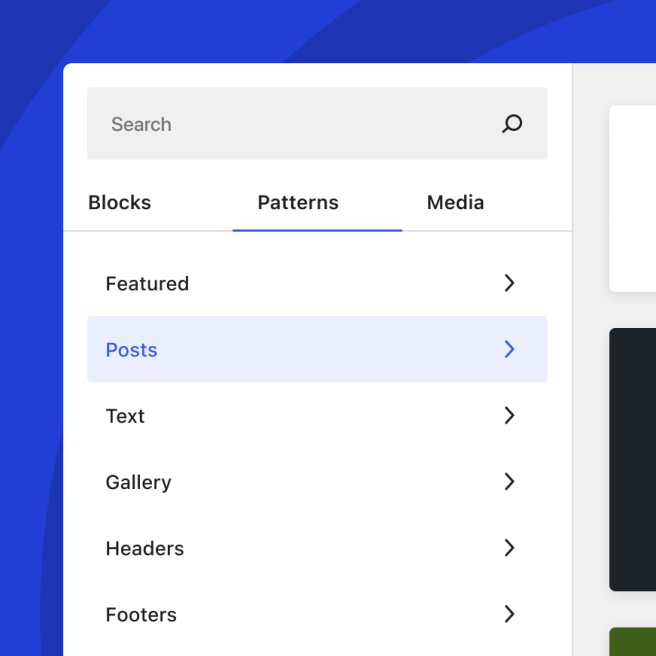
With a new and updated design, accessing the content you require has become more effortless. You can now use the Media tab to easily drag and drop your desired content from your existing Media Library. Moreover, you can swiftly locate patterns with a split view feature that allows you to navigate categories and preview them simultaneously.
Easy way to find controls
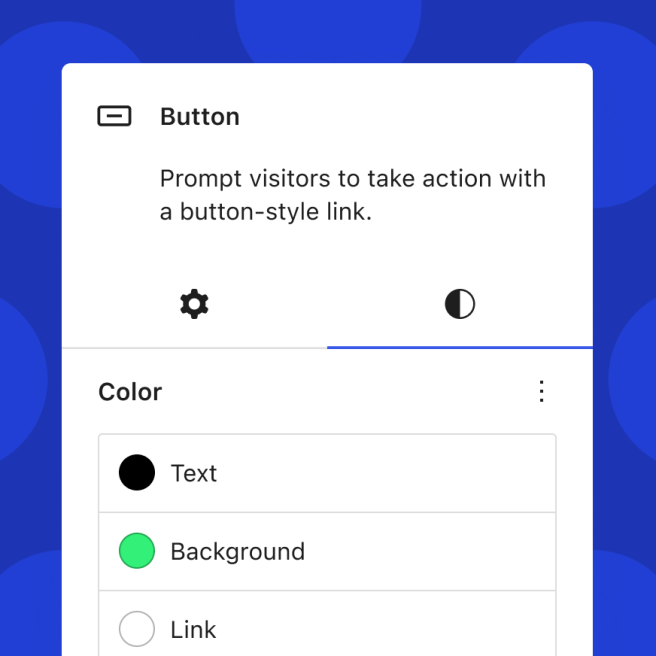
The sidebar for your block settings is now more efficiently arranged with separate tabs for Settings and Styles. This way, you can quickly recognize and access the necessary tools.
Headers and footers patterns for block themes

Explore a fresh assortment of header and footer designs that can be utilized with any block theme to swiftly and effectively kick-start the creation of your website's templates.
Openverse integration to editor
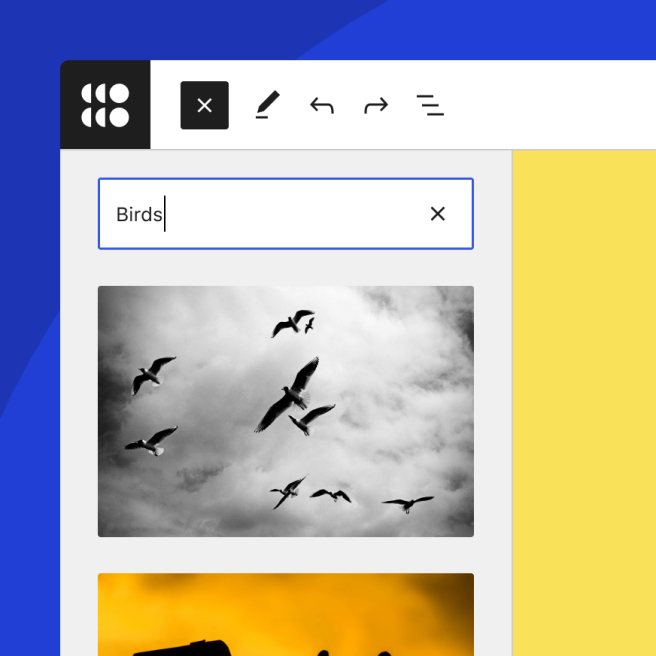
The library of Openverse consists of more than 700 million freely available images and audio files with open licenses, and it has been seamlessly incorporated into the WordPress platform via the Inserter feature.
Distraction Free mode
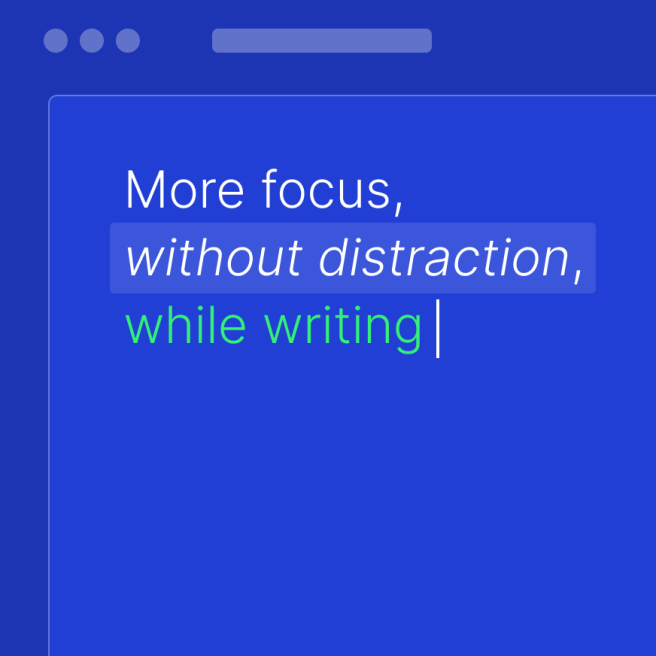
If you ever feel the need to have a private moment with your thoughts, you now have the option to conceal all of your panels and controls, granting you the freedom to give life to your creations without any distractions.
New Style Book
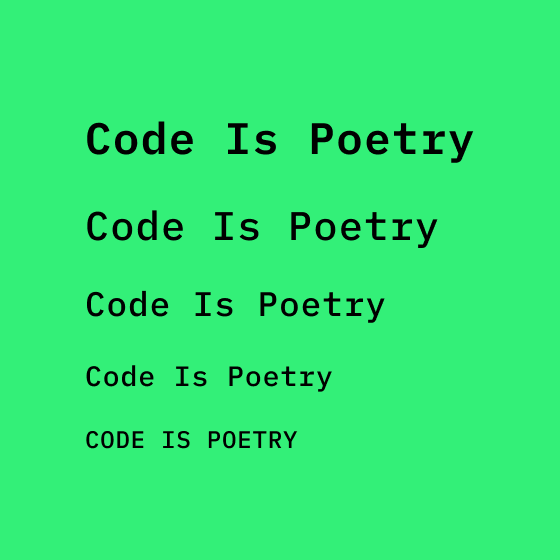
In the Site Editor, you can view a comprehensive summary of the appearance of each block in your website's library all at once, giving you a complete understanding of their look and feel.
Copy and paste styles
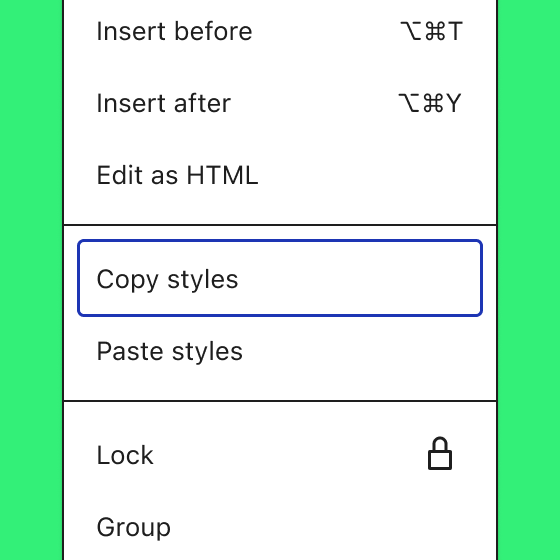
First, refine the design for a particular block until it is flawless. Then, duplicate and apply those styles to other blocks to achieve the desired aesthetic.
Use custom CSS
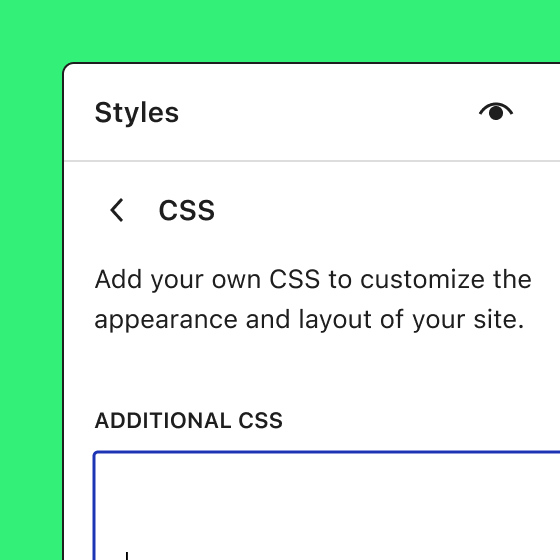
Enhance the appearance of your website to your heart's content using design tools and personalized CSS for an added degree of authority in altering the look and ambiance of your site, enabling you to unleash your creativity and artistic flair in your designs.
Performance
The latest update, "Dolphy," comes with various noteworthy enhancements in performance. Notably, block themes experience a speedier load time of 14 to 18%, while classic themes show an increase of 2 to 5%. Furthermore, server-side performance has significantly improved, with block themes displaying a boost of 17 to 23% and classic themes showing an increase of 3 to 5%. The team responsible for performance remains committed to achieving similar improvements.