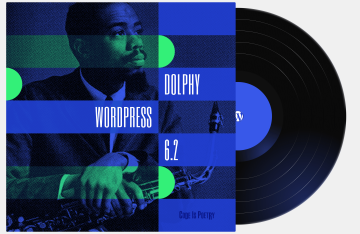What new features await us in WordPress 6.4
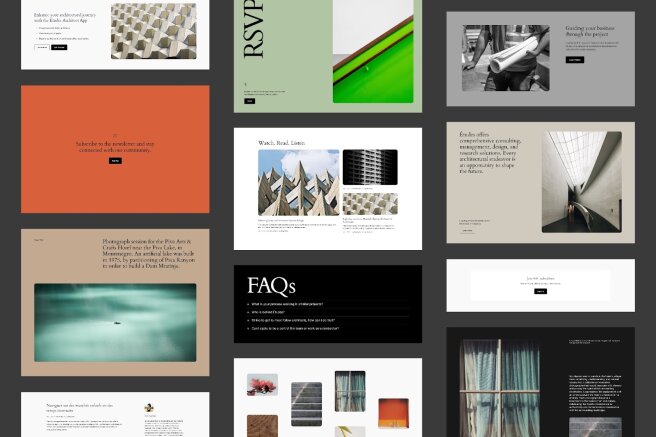
In the upcoming WordPress 6.4 release, get ready to embrace a dynamic default theme, a plethora of fresh features, and a myriad of enhancements carefully crafted to elevate your WordPress journey, spanning the realms of content creation, aesthetics, and operational effectiveness. All the while, the groundwork persists for Phase 3 of the WordPress roadmap. Delve deeper for a glimpse of the exciting highlights that await you.
Twenty Twenty-Four theme
Introducing Twenty Twenty-Four, the brand-new default theme set to make its debut in the 6.4 WordPress release. Boasting an extensive array of templates and patterns, this theme caters to a broad spectrum of needs, catering to everyone from enterprising individuals to small-scale businesses and creative minds like artists and writers. What sets Twenty Twenty-Four apart is its unwavering focus on harnessing the cutting-edge design tools and site editing features, granting you the power to tap into the full potential of blocks and unveil a multitude of artistic possibilities with just a dash of customization.
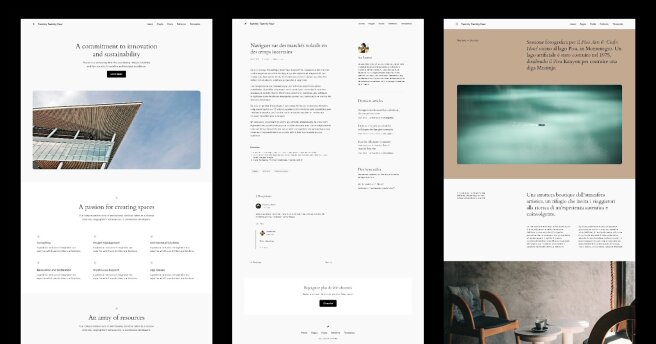
New font management features
The Font Library empowers you with seamless font management throughout your website, irrespective of your currently active theme—similar to how you handle assets in the Media Library. Installing local and Google Fonts is a breeze, and you have the flexibility to select which fonts to activate for each theme. This cutting-edge font management tool offers a potent means to take charge of a fundamental aspect of your site's design and branding, all without the need for coding expertise. Thanks to its extensibility, you can expand your font choices by incorporating custom typographic collections.
On the flip side, Font Face steps in with server-side @font-face style generation and print support. It introduces a novel global function known as wp_print_font_faces(), which adeptly handles font data originating from styles configured in the editor or set by the active theme.
Add lightbox functionality to your images
Elevate your image presentations with an engaging touch through the introduction of lightbox functionality. This innovative core feature is set to enhance the user experience for Image blocks, enabling your visual content to shine by allowing users to seamlessly open and enlarge images right atop your existing content.
Writing improvements
WordPress 6.4 brings forth a host of improvements to ensure your writing experience remains effortlessly enjoyable. From the introduction of new keyboard shortcuts to the enhancement of reliable pasting from external sources, your writing process is set to become smoother than ever. Additionally, a revamped toolbar experience awaits you, specifically tailored for the Navigation, List, and Quote blocks, streamlining your interactions with their tooling options and making the entire process more intuitive and efficient.
More tools for your creativity
Prepare for an enhanced creative journey within WordPress, thanks to a set of brand-new design tools that promise heightened control and flexibility over your layouts. Here are some of the notable updates:
- Background Images for Group Blocks: Unleash your creativity with the ability to add custom background images to Group blocks, facilitating the creation of unique and personalized layouts.
- Aspect Ratios for Image Placeholders: A game-changer when working with patterns, this feature allows you to specify desired aspect ratios for image placeholders. When you drag and drop an image, it automatically adjusts to maintain the intended design consistency.
- Button and Heading Customization in Group and Columns Blocks: Empower yourself with the capability to tailor the appearance of buttons and headings within Group and Columns blocks. This customization extends your design choices within these container blocks, moving towards section-specific styling options, which will continue evolving in forthcoming releases.
- Alignment Settings in Synced Patterns: A smoother editing experience awaits when creating and converting synced patterns with wide, full-width, left, or right-aligned blocks. This improvement ensures alignment attributes remain intact, guaranteeing a seamless site editing and pattern creation process.
More smoother workflows
As the Site Editor undergoes continuous refinement and expansion of its capabilities, the supporting interface and tools are keeping pace with innovation.
Debuting in WordPress 6.3, the Command Palette has proven invaluable for executing actions, conducting searches, and swiftly navigating your site's vast content and settings. In the upcoming 6.4 release, expect substantial updates. These include a revamped design, a range of new commands tailored for block-specific actions, and an overall enhancement of command language and action consistency.
The List View, known for providing an efficient means of exploring and manipulating the building blocks of your website, is also set for a boost in this release. Anticipate improvements in its interface and usability, empowering you even further. You'll gain the ability to rename Group blocks, preview media within Gallery and Image blocks, and effortlessly duplicate blocks using a keyboard shortcut.
Pattern advancements
Patterns continue to play a pivotal role in the realm of site editing, and their significance is highlighted in the forthcoming release.
In WordPress 6.4, you'll find enhanced tools for efficiently managing both your synced and unsynced patterns right from the moment of their creation. These patterns will be neatly organized into categories, seamlessly integrated into the insertion workflow, simplifying the process of discovering and adding patterns. Additionally, all your custom patterns will be conveniently accessible from a single location—the Patterns section within the Block Inserter, streamlining your pattern management by eliminating the need for a separate tab for synced patterns.
Furthermore, the update introduces the capability to import and export patterns as JSON files, ensuring compatibility with Reusable blocks and enabling hassle-free pattern migration between different websites.
To top it off, this release strengthens compatibility with Classic Themes, building upon the foundation laid in WordPress 6.3 for pattern creation and management. You'll discover a new Patterns tab under the Appearance menu within your dashboard, providing direct access to the pattern interface available in the Site Editor.
Block Hooks
Introducing Block Hooks, a robust new feature that elevates the extensibility of block themes, drawing inspiration from the well-established WordPress Hooks concept. With Block Hooks, plugins can seamlessly and intelligently insert blocks into content relative to other blocks, streamlining the user experience and enhancing customization possibilities. For instance, you can effortlessly have a "Like" button block automatically inserted after the Post Content block.
While primarily targeted at developers, Block Hooks brings tangible benefits to users by simplifying block usage, making it more intuitive, and offering greater control over the placement and behavior of auto-inserted blocks. The addition of a new block inspector panel named "Plugins" is thoughtfully designed to honor creators' preferences, allowing you to easily add, dismiss, or rearrange Block Hooks to suit your specific needs and preferences.
Accessibility
WordPress 6.4 is set to bring about a substantial leap in accessibility, with a total of 70 improvements earmarked for inclusion, 60 of which have already made their way into Beta 1. These updates are geared towards significantly enhancing the user interface (UI) experience.
Some noteworthy changes in focus encompass the placement of buttons for improved usability, providing clearer context for "Add New" admin menu items, and revamping spoken messages within Site Health to make them more informative and user-friendly.
Furthermore, you'll find fixes aimed at refining image editing in the Media Library, enhancing error reporting on the login screen, and introducing "no motion" settings for GIFs to cater to various user needs. The resolution of false positives in automated UI tests ensures smoother testing experiences. Plus, for users without JavaScript, a direct link to install the Classic Editor plugin is now readily available, ensuring a seamless experience regardless of your preferred tools and preferences.
Performance
In the upcoming WordPress 6.4 release, performance takes center stage with over 100 updates dedicated to enhancing the speed and efficiency of your website. These improvements cover various aspects:
- Template Loading Performance: Expect significant enhancements in how Block Themes and Classic Themes load templates, resulting in faster and more responsive websites.
- Script Loading Strategies: The core, blocks, and themes will adopt the latest script loading strategies, including "defer" and "async," optimizing how scripts are loaded and executed for improved page loading times.
- Optimized Autoloaded Options: New functions will be introduced to streamline the use of autoloaded options, ensuring that your WordPress site operates more efficiently by minimizing unnecessary data loading.
These performance-focused updates aim to deliver a smoother and more responsive user experience, making WordPress 6.4 a significant step forward in website performance optimization.