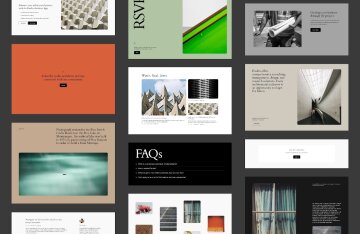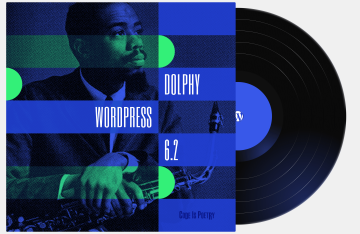Released WordPress 6.3 Lionel - whats new?

WordPress 6.3 heralds a momentous release, unlocking fresh avenues for creative expression among designers, creators, and builders. Empowering tools and refined controls instill users with confidence, facilitating seamless site management.
Seamless Site Management in the Site Editor
WordPress 6.3 revolutionizes site management by consolidating content, templates, and patterns within the Site Editor. Here, you can effortlessly add pages, explore style variations, create synchronized patterns, and gain precise control over navigation menus. Say goodbye to the hassle of switching between different site areas—now you can concentrate on what truly matters, from inception to completion, all within a single location.
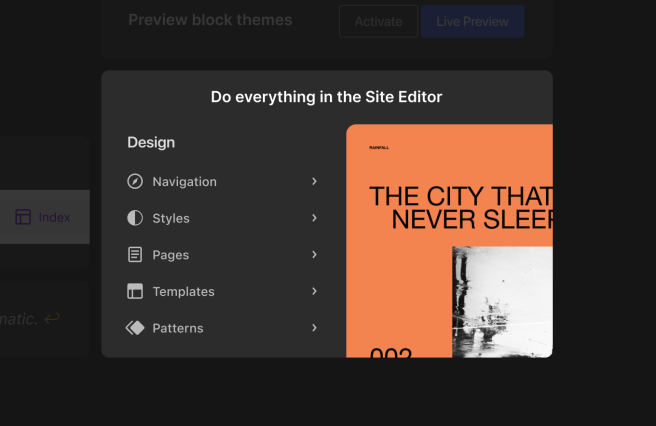
Preview Block Themes with Confidence
Gain the ability to test drive block themes before making a commitment. WordPress 6.3 allows you to preview the Site Editor with the option to customize directly, ensuring you're completely satisfied with your new theme before switching.
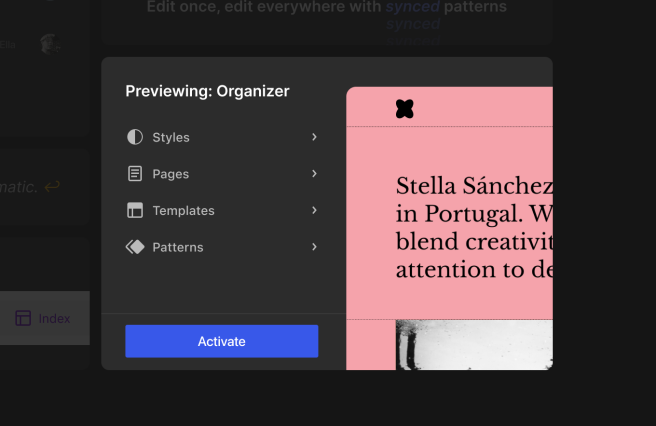
Create and Harmonize Patterns
Easily organize blocks and save them in the 'My Patterns' section for seamless integration across your site. Whether you prefer to sync your patterns for consistent site-wide changes or use them as a starting point for customization, WordPress 6.3 offers you unparalleled flexibility.
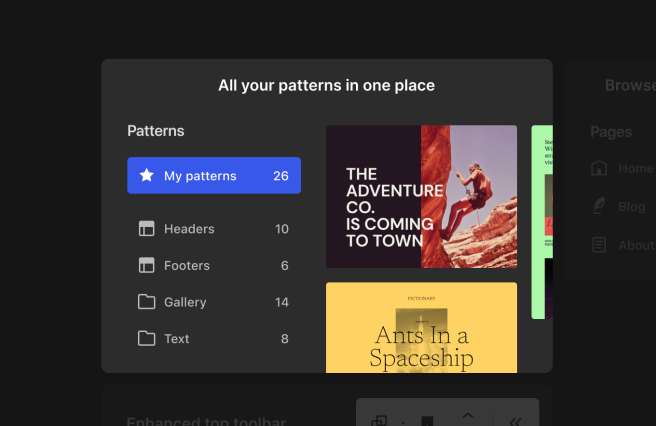
Efficiency Enhanced with the Command Palette
Accelerate your workflow with the Command Palette, a powerful tool that grants you quick access to expanded functionality. Utilize straightforward keyboard shortcuts (⌘+k on Mac or Ctrl+k on Windows), click the sidebar search icon in Site View, or access the Title Bar to swiftly navigate and perform tasks in seconds.
Refine Designs with Innovative Tools
Experience greater design precision with new controls. Customize captions effortlessly from the Styles interface, eliminating the need for coding. Manage duotone filters in Styles for supported blocks, choose from theme-provided options, or disable them entirely. The Cover block now boasts additional settings for text color, layout controls, and border options, making it even more versatile.
Visualize Design Changes with Style Revisions
Introducing an audit trail to track how your site looked at specific times. Easily visualize revisions in a timeline and enjoy one-click access to restore previous styles.
Annotate with the Footnotes Block
Enhance your content with convenient annotations using the Footnotes block. Now, you can effortlessly add and link footnotes to any paragraph.
Show or Conceal Content with the Details Block
Effortlessly reveal or hide content with the Details block. Whether you want to keep a surprise under wraps, create an interactive Q&A section, or condense a lengthy paragraph under a heading, this block has you covered.
Performance Soars to New Heights
WordPress 6.3 introduces over 170 performance updates. These include support for defer and async in the Scripts API, enhanced fetch priority support for images, block template resolution, image lazy-loading, and the emoji loader. Together, these improvements significantly enhance your website's perceived loading speed.
Unwavering Commitment to Accessibility
With more than 50 accessibility enhancements throughout the platform, WordPress 6.3 is more accessible than ever. Improved labeling, streamlined tab and arrow-key navigation, revised heading hierarchy, and new controls in the admin image editor enhance the experience for users with assistive technologies.
Other Notable Features
Custom Aspect Ratios for Images
Define specific aspect ratios to maintain design integrity, especially when using images in patterns.
Distraction-Free Designing in the Site Editor
Enjoy a distraction-free designing experience directly within the Site Editor.
Revamped Top Toolbar
The Top Toolbar has been redesigned, now offering parent selectors for nested blocks, enhanced options for selecting multiple blocks, and an embedded interface in the title bar, designed with new functionality in mind.
List View Improvements
Effortlessly drag and drop elements within every content layer and delete any block you wish in the updated List View.
Create Templates with Patterns
Jumpstart template creation by crafting unique patterns. WordPress 6.3 introduces a new modal that grants easy access to pattern selection.
Changes in PHP Support
Notably, support for PHP 5 has been discontinued. The new minimum supported version of PHP is 7.0.0.
Enhanced Safeguards for Failed Updates
WordPress now includes an auto-restore feature for plugins or themes in the event of a failed manual update, ensuring a smooth experience even when things don't go as planned.