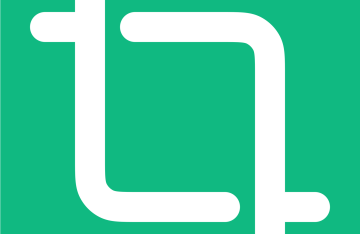Main advantages and disadvantages of WordPress

WordPress is one of the most popular CMS platforms available, and it offers a range of advantages and disadvantages. Here are some of the main advantages and disadvantages of using WordPress:
Advantages
User-friendly
WordPress is considered user-friendly for several reasons:
-
Easy to install: Installing WordPress on a web host is a straightforward process, and many web hosts offer one-click installations of WordPress.
-
Intuitive interface: The WordPress dashboard is designed to be user-friendly and easy to navigate, even for beginners. The interface is clean, organized, and intuitive, with clear labels and icons.
-
WYSIWYG editor: WordPress comes with a WYSIWYG (What You See Is What You Get) editor, which allows users to create and edit content using a visual editor that resembles a word processor. This makes it easy for users to format text, add images, and create hyperlinks without needing to know HTML or CSS.
-
Flexible customization: WordPress offers a range of customization options, including templates, themes, and plugins, that allow users to customize their website's design and functionality without needing technical expertise.
-
Large community and support: WordPress has a large and active community of developers and users who contribute to the platform's development, create plugins and themes, and offer support and resources to other users.
Customizable
WordPress is customizable because it offers a range of themes, plugins, and customization options that allow users to create unique and professional-looking websites without requiring technical expertise. Themes provide the design and layout of a website, while plugins add functionality to the website.
WordPress offers a vast library of themes and plugins, both free and premium, that can be installed and activated with a few clicks. This makes it easy for users to add new features and functionality to their website without needing to know how to code.
Additionally, WordPress is built on a modular architecture, which means that users can customize the code to add or modify functionality to meet their specific needs. This level of customization requires technical expertise or the assistance of a developer, but it provides users with the flexibility to create truly unique websites.
Overall, WordPress's range of themes, plugins, and customization options make it a highly customizable platform that can be adapted to meet the needs of a wide range of websites and businesses.
Large community
The WordPress community is a large and diverse group of developers, designers, bloggers, and users who are passionate about the WordPress platform. The community is known for being welcoming, helpful, and collaborative, and it is one of the key reasons why WordPress has become one of the most popular CMS platforms in the world.
The WordPress community is active both online and offline, with numerous websites, forums, and social media channels dedicated to WordPress-related topics. The community also hosts regular meetups, workshops, and conferences around the world, where members can connect, share ideas, and learn from each other.
One of the key strengths of the WordPress community is its commitment to open-source principles. WordPress is built on open-source software, which means that the code is freely available for anyone to use, modify, and distribute. This philosophy has helped to foster a collaborative and inclusive community, where developers and users can work together to improve the platform and create new and innovative solutions.
Overall, the WordPress community is a vibrant and supportive ecosystem that is committed to making WordPress the best possible platform for creating websites and digital experiences. Whether you're a beginner or an experienced developer, there are plenty of resources and opportunities to connect with the community and learn more about WordPress.
SEO-friendly
WordPress is built with SEO in mind, and it offers a range of features and plugins that can help users optimize their website for search engines. Here are some of the key features and plugins that can improve SEO in WordPress:
-
Permalink structure: WordPress allows users to customize the structure of their website's URLs, which can improve the website's readability and SEO.
-
Title tags and meta descriptions: WordPress allows users to set custom title tags and meta descriptions for each page and post, which can help search engines understand the content of the website and improve its visibility in search results.
-
XML sitemaps: WordPress automatically generates XML sitemaps that can help search engines crawl and index the website's pages and posts.
-
Mobile responsiveness: WordPress offers a range of mobile-responsive themes that can improve the website's user experience and SEO by ensuring that the website is accessible on all devices.
-
SEO plugins: WordPress offers a range of SEO plugins, such as Yoast SEO and All in One SEO Pack, that can help users optimize their website's content, meta tags, and other SEO elements.
-
Page speed optimization: WordPress offers a range of plugins and features that can improve the website's loading speed, which can improve its visibility in search results and user experience.
Scalable
It can be adapted to meet the needs of websites of all sizes, from small blogs to large enterprise websites. Here are some reasons why WordPress is considered a scalable platform:
-
Modular architecture: WordPress's modular architecture allows developers to customize the code and add new features and functionality as needed. This means that WordPress can be adapted to meet the specific needs of a website, no matter how complex.
-
Plugins: WordPress offers a vast library of plugins that can be used to add new features and functionality to a website without requiring extensive coding or development. This makes it easy to scale a website by adding new features as needed.
-
Themes: WordPress offers a range of customizable themes that can be used to change the look and feel of a website. This means that a website can be scaled by simply changing the theme to create a fresh and updated look.
-
Cloud hosting: WordPress can be hosted on cloud servers, which offer scalable and flexible hosting solutions that can grow and adapt as a website's needs change.
-
Multi-site capability: WordPress's multi-site capability allows users to create multiple websites on a single installation, making it easy to manage multiple websites and scale a web presence.
Disadvantages
Security risks
WordPress is a popular content management system, which means that it is often targeted by hackers and malicious actors. Here are some common security risks associated with WordPress:
-
Outdated software: Outdated WordPress software, themes, and plugins can contain vulnerabilities that hackers can exploit. It's important to keep WordPress software and all installed themes and plugins up-to-date to minimize the risk of security breaches.
-
Weak passwords: Weak passwords are easy for hackers to guess or crack. Users should choose strong, unique passwords that are difficult to guess.
-
Malware and viruses: Malware and viruses can be spread through vulnerable WordPress installations, themes, and plugins. Users should use antivirus software to scan their website and ensure that all software is up-to-date and secure.
-
Brute-force attacks: Brute-force attacks are attempts to guess a user's login credentials by repeatedly trying different password combinations. Users can protect against brute-force attacks by using strong passwords, limiting login attempts, and using two-factor authentication.
-
Cross-site scripting (XSS) attacks: XSS attacks occur when hackers inject malicious code into a website's content or forms. Users can protect against XSS attacks by sanitizing user input and using security plugins that can detect and prevent XSS attacks.
Overall, WordPress users can reduce their risk of security breaches by keeping software up-to-date, using strong passwords and two-factor authentication, using security plugins, and staying vigilant for potential security risks.
Customization complexity
While WordPress is customizable, advanced customization may require technical expertise or the assistance of a developer.
Performance issues
WordPress websites can be slower to load compared to other platforms, particularly if the website uses a lot of plugins or a poorly optimized theme.
Plugin reliability
While plugins can add valuable functionality to a WordPress website, some plugins may be unreliable or cause conflicts with other plugins or the theme.
Dependency on third-party providers
WordPress relies on third-party providers for hosting and support, which means that users may be limited in their ability to control their website's performance and reliability.
Overall, while WordPress is a popular and powerful CMS platform, users need to be aware of these potential drawbacks and consider how they may impact their website before choosing to use WordPress.